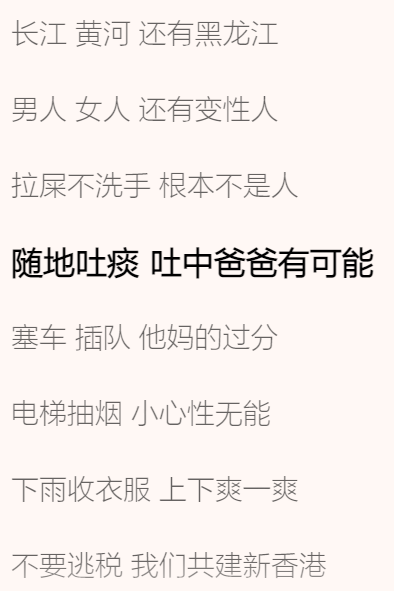1
2
3
4
5
6
7
8
9
10
11
12
13
14
15
16
17
18
19
20
21
22
23
24
25
26
27
28
29
30
31
32
33
34
35
36
37
38
39
40
41
42
43
44
45
46
47
48
49
50
51
52
53
54
55
56
57
58
59
60
61
62
63
64
65
66
67
68
69
70
71
72
73
74
75
76
77
78
79
80
81
82
83
84
85
86
87
88
89
90
91
92
93
94
95
96
97
98
99
100
101
102
103
104
105
106
107
108
109
110
111
112
113
114
115
116
117
118
119
120
121
122
| <template>
<div>
<div>
<input v-model="keyWord" placeholder="搜索" type="text">
</div>
<div style="margin-top: 20px;">
<table border width="600" cellpadding="0" cellspacing="0">
<thead>
<tr>
<th>名称</th>
<th>单价</th>
<th>数量</th>
<th>总价</th>
<th>操作</th>
</tr>
</thead>
<tbody>
<!-- <tr v-for="(item, index) in data" :key="index"> -->
<tr v-for="(item, index) in searchData" :key="index">
<td align="center">{{ item.name }}</td>
<td align="center">{{ item.price }}</td>
<td align="center">
<button @click="sub(item)">-</button>
{{ item.num }}
<button @click="add(item)">+</button>
</td>
<td align="center">{{ item.num*item.price }}</td>
<td align="center"><button @click="del(index)">删除</button></td>
</tr>
</tbody>
<tfoot>
<tr>
<td colspan="5" align="right">
<!-- 总价:{{ $total }} -->
总价:{{ total }}
</td>
</tr>
</tfoot>
</table>
</div>
</div>
</template>
<script setup lang="ts">
import { ref, computed, reactive } from 'vue'
interface Data {
name: string,
price: number,
num: number,
}
let keyWord = ref<string>("")
let data = reactive<Data[]>([
{
name: "KNN",
price: 114,
num: 1,
},
{
name: "SNNN",
price: 514,
num: 1,
},
{
name: "YJSP",
price: 1919,
num: 1,
},
{
name: "RU",
price: 810,
num: 1,
},
{
name: "BNKRG",
price: 364,
num: 1,
},
{
name: "YMN",
price: 364,
num: 1,
},
])
// 使用函数方式计算总价
// let $total = ref<number>(0)
// const total = ()=> {
// $total.value = data.reduce((prev: number, next: Data)=> {
// return prev+next.num*next.price
// }, 0)
// }
// 程序开始时、物品数量增删改时,都要调用这个函数,很麻烦
// total()
// 使用computed就很省心了
const total = computed(()=> {
return data.reduce((prev: number, next: Data)=> {
return prev+next.num*next.price
}, 0)
})
// 还可与用来过滤数据
const searchData = computed(()=> {
return data.filter((item:Data)=> {
return item.name.includes(keyWord.value)
})
})
const sub = (item: Data)=> {
// return item.num>1?(item.num--,total()):null
return item.num>1?item.num--:null
}
const add = (item: Data)=> {
// return item.num<99?(item.num++,total()):null
return item.num<99?item.num++:null
}
const del = (index: number)=> {
data.splice(index,1)
// total()
}
</script>
|