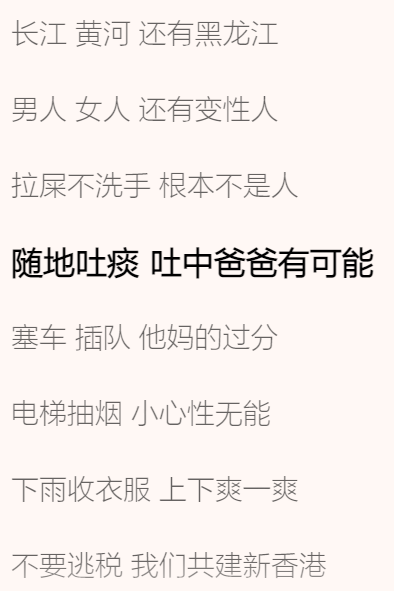Vue3提供TSX支持
Vue中常用Template写模板,但也可以使用tsx。
Vue2就已经支持jsx写法,但友好度不高。因为Vue3对TypeScript的支持度高,所以tsx写法越来越被接受。
使用前需要安装@vitejs/plugin-vue-jsx插件。
安装完后在vite.config.ts引入:
1
2
3
4
5
6
7
8
9
| import vueJsx from '@vitejs/plugin-vue-jsx'
export default defineConfig({
plugins: [
vueJsx(),
],
})
|
使用TSX
创建一个App.tsx文件并使用:
1
2
3
4
5
6
7
8
9
10
11
12
13
14
15
16
17
18
19
20
21
22
23
24
25
26
27
28
| import { defineComponent } from "vue"
export default defineComponent({
setup() {
const name = "野兽先辈"
return ()=> (<div>{name}</div>)
}
})
|
直接引入,可以类似组件一样使用
1
2
3
4
5
6
7
8
9
| <template>
<div>
<ABC></ABC>
</div>
</template>
<script setup lang="ts">
import ABC from "./App"
</script>
|
TSX和Vue语法
ref响应式和v-show
1
2
3
4
5
6
7
8
9
10
| export default defineComponent({
setup() {
const name = "野兽先辈"
const flag = ref(false)
return ()=> (<div v-show={flag.value}>{name}</div>)
}
})
|
v-if
1
2
3
4
5
6
7
8
9
10
11
12
13
| export default defineComponent({
setup() {
const name = "野兽先辈"
const flag = ref(false)
return ()=> (<>
<div>{flag.value? <div>true</div>: ""}</div>
</>)
}
})
|
v-for和v-bind
1
2
3
4
5
6
7
8
9
10
11
12
13
14
15
16
17
18
19
20
21
22
23
24
25
26
27
28
29
30
31
| export default defineComponent({
setup() {
const data = [
{
name: "KNN"
},
{
name: "SNNN"
},
{
name: "YJSP"
},
{
name: "RU"
},
{
name: "BNKRG"
},
{
name: "SIK"
},
]
return ()=> (<>
{data.map(v=> {
return<div name={v.name}>{v.name}</div>
})}
</>)
}
})
|
props和emits
App.tsx:
1
2
3
4
5
6
7
8
9
10
11
12
13
14
15
16
17
18
19
20
21
22
23
24
25
26
27
28
29
30
31
32
33
34
35
36
37
38
39
40
41
42
43
44
| interface Props {
name?: string
}
export default defineComponent({
props: {
name:String
},
emits: ["on-click"],
setup(props:Props,{emit}) {
const data = [
{
name: "KNN"
},
{
name: "SNNN"
},
{
name: "YJSP"
},
{
name: "RU"
},
{
name: "BNKRG"
},
{
name: "SIK"
},
]
const click = (item:any)=> {
console.log("click",item)
emit("on-click",item)
}
return ()=> (<>
<div>props:{props?.name}</div>
<hr />
{data.map(v=> {
// 函数柯里化
return<div onClick={()=>click(v)}>{v.name}</div>
})}
</>)
}
})
|
App.vue:
1
2
3
4
5
6
7
8
9
10
11
12
13
| <template>
<div>
<ABC name="yajue" @on-click="click2"></ABC>
</div>
</template>
<script setup lang="ts">
import ABC from "./App"
const click2 = (item:any)=> {
console.log("click2",item)
}
</script>
|
插槽
1
2
3
4
5
6
7
8
9
10
11
12
13
14
15
16
17
18
|
const A = (_:any,{slots}:any)=> (<>
<div>{slots.default? slots.default(): "默认值"}</div>
<div>{slots.foo?.()}</div>
</>)
export default defineComponent({
setup() {
const slot = {
default: ()=> (<div>default slots</div>),
foo: ()=> (<div>foo slots</div>)
}
return ()=> (<>
<A v-slots={slot}></A>
</>)
}
})
|
v-model
1
2
3
4
5
6
7
8
9
10
| export default defineComponent({
setup() {
const v = ref<string>("")
return ()=> (<>
<input v-model={v.value} type="text" />
<div>{v.value}</div>
</>)
}
})
|
Vite插件制作
用到的库:
1
2
3
4
5
| npm install @vue/babel-plugin-jsx
npm install @babel/core
npm install @babel/plugin-transform-typescript
npm install @babel/plugin-syntax-import-meta
npm install @types/babel__core
|
Babel常用于语法转换,比如把ES6语法转换为ES5,提高低版本浏览器的兼容性。

在项目根目录新建plugin/index.ts:
1
2
3
4
5
6
7
8
9
10
11
12
13
14
15
16
17
18
19
20
21
22
23
24
25
26
27
28
29
30
31
32
33
|
import type { Plugin } from "vite"
import * as babel from "@babel/core"
import jsx from "@vue/babel-plugin-jsx"
export default function(): Plugin {
return {
name: "vite-plugin-vue-tsx",
async transform(code, id) {
if(/.tsx$/.test(id)) {
const ts = await import("@babel/plugin-transform-typescript").then(r=>r.default)
const res = await babel.transformAsync(code,{
ast:true,
configFile:false,
babelrc:false,
plugins:[jsx,[ts,{isTSX:true,allowExtensions:true}]]
})
return res?.code
}
return code
}
}
}
|
同时在tsconfig的include中加入该路径,就可以作为插件使用了。