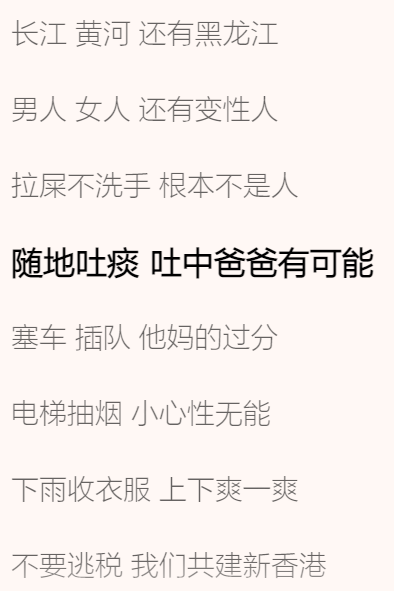模板语法&Vue指令
Vue3书写风格
Vue3支持三种书写风格
选项式API(Options API)
Vue2的写法
1 | <script> |
组合式API(Composition API)
又称setup函数形式
1 | <script> |
setup语法糖模式
1 | <script setup> |
模板语法
template中可以使用插值语法{{ xxx }},可以用变量、简单的运算、API调用等展示内容:
1 | <template> |
Vue指令
“v-“开头的都是vue的(内置)指令,可以直接使用
v-text:显示文本1
2
3
4
5
6
7
8<template>
<!-- 编译成<div>我是一段文字</div> -->
<div v-text="a"></div>
</template>
<script setup>
const a = "我是一段文字"
</script>v-html:展示富文本,但不支持组件1
2
3
4
5
6
7
8<template>
<!-- 编译成<div><section style='color:red;'>我是一段文字</section></div> -->
<div v-html="a"></div>
</template>
<script setup>
const a = "<section style='color:red;'>我是一段文字</section>"
</script>v-if:控制元素的显示隐藏(切换真假DOM)1
2
3
4
5
6
7
8
9<template>
<!-- a为真值时才是DOM节点,否则会变成注释节点 -->
<!-- 当应用在组件上时,v-if和v-show会有区别 -->
<div v-if="a">true</div>
</template>
<script setup>
const a = true
</script>v-else-if:v-if的“else if块”,可以链式调用v-else:v-if条件收尾语句
1
2
3
4
5
6
7
8
9
10<template>
<!-- 编译成<div>C</div> -->
<div v-if="a == 'A'">A</div>
<div v-else-if="a == 'B'">B</div>
<div v-else>C</div>
</template>
<script setup>
const a = "C"
</script>v-show:控制元素的显示隐藏(css display none和block切换)1
2
3
4
5
6
7
8
9<template>
<!-- a为真值时display为block,否则为none -->
<!-- 因此v-show比v-if性能更高,因为它只是切换一下css -->
<div v-show="a">true</div>
</template>
<script setup>
const a = true
</script>v-on:简写为@,给元素添加事件1
2
3
4
5
6
7
8
9
10
11
12
13
14
15
16
17
18
19
20
21
22
23
24
25
26
27
28
29
30
31
32
33
34
35
36
37
38
39
40
41<template>
<!-- 这两种写法是等价的 -->
<button v-on:click="a">click me</button>
<button @click="a">click me</button>
<!-- 支持动态事件名 -->
<button @[event]="a">click me</button>
<!-- 支持修饰符 -->
<div @click="parent">
<!-- 阻止冒泡 -->
<button @[event].stop="a">click me</button>
<!-- 开启事件捕获 -->
<button @[event].capture="a">click me</button>
<!-- 阻止默认事件 -->
<button @[event].prevent="a">click me</button>
<!-- 只能发生一次 -->
<button @[event].once="a">click me</button>
<!-- 当event.target为元素本身时才触发 -->
<button @[event].self="a">click me</button>
<!-- 永不阻止默认事件 -->
<button @scroll.self="b">scroll me</button>
<!-- 可以链式调用,需要注意顺序 -->
<button @[event].prevent.self="a">click me</button>
<button @[event].self.prevent="a">click me</button>
<!-- 还有很多别的修饰符,https://cn.vuejs.org/guide/essentials/event-handling.html#event-modifiers -->
</div>
</template>
<script setup>
const a = ()=> {
console.log("click")
}
const b = ()=> {
console.log("scroll")
}
const event = "click"
const parent = ()=> {
console.log("click parent")
}
</script>v-bind:简写为:,绑定元素的属性1
2
3
4
5
6
7
8
9
10
11
12
13
14
15
16
17
18
19
20
21
22
23
24
25
26
27
28
29
30
31
32
33
34
35
36<template>
<!-- 这两种写法是等价的 -->
<div v-bind:id="a">演示v-bind:id</div>
<div :id="a">演示:id</div>
<!-- 这两种写法是等价的 -->
<div :style="style">演示:style</div>
<div :class="['a','b']">演示:style</div>
<!-- 可以使用表达式 -->
<div :class="[b? 'a': 'b']">演示:style</div>
<!-- 可以同时支持一个动态、一个静态 -->
<!-- 不能支持多个动态或多个静态 -->
<div :class="[b? 'a': 'b']" class="c">演示:style</div>
</template>
<script setup>
const a = 114514
const b = true
const style = {
color:"red";
border:"1px solid black"
}
</script>
<style>
.a {
color: red;
}
.b {
border: 1px solid black;
}
.c {
background-color: pink;
}
</style>v-model:双向绑定表单元素1
2
3
4
5
6
7
8
9
10
11
12
13<template>
<div>
<input v-model="name" type="text" />
<div>{{ name }}</div>
</div>
</template>
<script setup>
// 使用ref或reactive包裹的变量才具有响应式
import { ref } from "vue"
const name = ref("野兽先辈")
</script>v-for:遍历元素1
2
3
4
5
6
7
8
9
10
11
12<template>
<div>
<!-- item:数组元素 index:元素下标 -->
<!-- v-for可以嵌套 -->
<!-- 需要给v-for提供一个key(唯一值) -->
<div :key="index" v-for="(item, index) in name">{{ index }} - {{ item }}</div>
</div>
</template>
<script setup>
const name = ["野兽先辈", "MUR", "KMR", "远野", "野兽妹"]
</script>v-once:性能优化,只渲染一次1
2
3
4
5
6
7
8
9
10
11<template>
<!-- 改变a的值也不会发生变化 -->
<div v-once>{{ a }}</div>
<button @click="a++">+</button>
</template>
<script setup>
import { ref } from "vue"
const a = ref(1)
</script>v-memo:大型项目性能优化1
2
3
4
5
6
7
8
9
10
11
12
13
14
15
16
17
18
19
20
21
22
23
24
25
26
27
28
29
30
31
32
33
34
35<template>
<!-- 写一个空数组时,效果就和v-once一样 -->
<div v-memo="[]">{{ a }}</div>
<button @click="a++">+</button>
<!-- 常配合v-for使用,条件成立时才会更新,节省小部分性能 -->
<div @click="select(item.id)" :key="item.id" v-for="(item) in arr" v-memo="[item.id === active]">
{{ item.id }} - selected: {{ item.id == active }}
</div>
</template>
<script setup>
import { ref } from "vue"
const a = ref(1)
import { ref, reactive } from 'vue'
const arr = reactive<any[]>([])
for (let i = 0; i < 10000; i++) {
arr.push({
id: i + 1,
name: "test"
})
}
const active = ref(1)
const select = async (index: number) => {
active.value = index;
console.time()
await Promise.resolve()
console.timeEnd()
}
</script>
评论