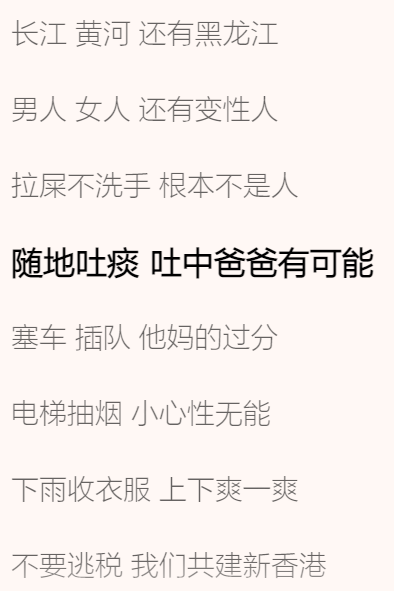命名视图可以在同一级(同一个组件)中展示更多的路由视图,而不是嵌套显示
命名视图可以让一个组件中具有多个路由渲染出口,这对于一些特定的布局组件非常有用
命名视图的概念类似具名插槽,并且视图的默认名称也是default
一个视图使用一个组件渲染,因此对于同个路由,多个视图就需要多个组件,需要确保正确使用components配置
/router/index.ts:
1
2
3
4
5
6
7
8
9
10
11
12
13
14
15
16
17
18
19
20
21
22
23
24
25
26
27
28
29
30
31
32
33
34
35
36
| import { createRouter, createWebHistory } from "vue-router"
import type { RouteRecordRaw } from "vue-router"
const routes: Array<RouteRecordRaw> = [
{
path: "/",
component: ()=> import("../components/root.vue"),
children: [
{
path: "/user1",
components: {
bbb: ()=> import("../components/B.vue"),
default: ()=> import("../components/A.vue")
}
},
{
path: "/user2",
components: {
ccc: ()=> import("../components/C.vue")
}
}
]
}
]
const router = createRouter({
history: createWebHistory(),
routes
})
export default router
|
root.vue:
1
2
3
4
5
6
7
8
9
10
11
| <template>
<div>
<router-link to="user1">/user1</router-link>
<router-link style="margin-left: 10px;" to="user2">/user2</router-link>
<hr>
<!-- 什么都不写的话,展示default -->
<router-view></router-view>
<router-view name="bbb"></router-view>
<router-view name="ccc"></router-view>
</div>
</template>
|